Today I wanted to share a free photo editing site that seriously has changed my life. It's called iPiccy. If you have used it you know what I am talking about. If you haven't, well get ready to have your life changed too.
As much as I want to do a full blown tutorial on how I edited each picture with the exact elements, I just don't have the focus at this very moment. My mind has been a tad bit scattered this past week with all the excitement going on in my life (ahem, Wallis Blogger Ambassador contest).
Anyway, after you take a look at the before and after pictures, I will fill you guys in on some of my favorite elements I use to edit. I toyed around with a few arrangments. They are not necessarily award winning photographs/edits. My goal is to just give you some ideas of what you can do with iPiccy and how dramatically different you can make your photos look with just a few clicks.
Please know that I am far from being a pro. I still have a ton to learn and my forte is not in photography. I have zero clue how to use Photoshop. It stresses me out and confuses the you-know-what out of me. I have tried. Believe me. Plus, Photoshop costs a pretty penny and takes time to learn. This is why I love iPiccy. It's FREE and simple to navigate. The best advice I can give is to play around with all the editing options. Get familiar with the basics. Before you know it, you will be editing faster, discovering what features you love and ones you can live without.
BEFORE

AFTER

BEFORE

AFTER

BEFORE

AFTER

Again, I know I am not a Photoshop guru or a professional photographer and these edits are not perfect, but the change is pretty dramatic right?
So, here is a list of basic features and options. There are too many to list...hundreds I am sure. I am sharing the ones I tend to always use. I will do my best to put them in order of importance, at least to my standards.
Once you have chosen a picture to edit there will be a nav bar at the top.
Camera Icon:
1. I always click "Fix Image"
2. Exposure - I usually play with the exposure, highlights and contrasts. I typically leave the shadow one alone.
3. Curves - just move the little circle pointer around the grid to your liking.
4. Color Balance - I always seem to modify the red and blue coloring and keep green as is.
Magic Wand Icon:
Not to much to say here except this is where you can soften photos, add fun vignettes, vintage effects and more. Some of my favorite vintage ones are Henry, Robert and Michelle. I usually set the percentage to 75 or 80.
Faceless Person Icon:
Here you can give yourself a nice tan, remove a blemish, soften wrinkles, remove red eye and air brush to your heart's content. There is also a clone tool here which I have used so many times. It's great for removing unwanted objects out of photos (i.e. power lines, trash cans, dirt spots on the ground, etc)
Layering Icon:
If I want to crop a picture, but still keep it the same size as all my other photos that I am posting on my blog, I use this feature. Start with your original picture, click the photo button, add the same exact photo on top of the original and start sizing to what you want to be the feature in the picture. Did that make sense? Hope so.
You can also add words and shapes. Those are pretty self explanatory.
Checker Board Icon:
This one is SUPER cool. It's a chance to play with and add textured paper to your photos.
Here is a quick example by adding texture to the sky.
That about does it. Don't get discouraged if you can't figure it all out at once. I promise, once you play around with it you will catch on quickly. It's fun to see photos come to life with a few clicks. If you have any questions, feel free to ask me. I am happy to help where I can.
So, did this post provide you with a new editing tool? Have you used iPiccy before? What photo editing sites do you use? I know PicMonkey is a BIG one in blog land, but in my opinion iPiccy is 100 times better with more options and effects. However, PicMonkey is perfect for creating collages.
P.S. TODAY IS THE DAY! THE VERY LAST DAY TO VOTE FOR ME IN FOR THE WALLIS BLOGGER AMBASSADOR CONTEST!
Go here and click to vote. It's a close race.
Every vote matters! It would mean the world to me if I won.
Tweet. Facebook. Blog. Email. Instagram. Spread the word!!!!!
THANK YOU! WE SHOULD KNOW BY FRIDAY!
Every vote matters! It would mean the world to me if I won.
Tweet. Facebook. Blog. Email. Instagram. Spread the word!!!!!
THANK YOU! WE SHOULD KNOW BY FRIDAY!
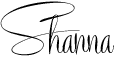








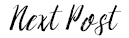

65 comments:
Amazing!!! Thank you so much for sharing!!!
I can't wait to try that out! Your photos always look great :)
http://findingmyinspiration.blogspot.com/
ooh I'll have to check that out!
ps, I've vote like crazy for you!
I've never heard of that program, I'll have to try that! Cute photos pretty girl! :)
xoxo Jamie
Nace post! Fabulous photos!!!
http://www.martasfashiondiary.com/
That's such an awesome editing program! And free? Even better!
I've been using PicMonkey, but refuse to pay for the extra features so I am definitely going to try this site out. Thanks girl! :) (As much as I try, photoshop gives me a headache too.)
Thank you thank you thank you! I am SO excited about this post! I don't use anything to edit right now (because I stink at that sorta thing and didn't want to spend a lot of money to just be more confused)....but this sounds perfect! And you look so pretty in these pics Shanna...so do the girls :)
Annie
The Other Side of Gray
Thanks for sharing the information. The photos look so great after you edited them. Hope you have a wonderful day.
Heidi’s Wanderings
Mom and daughter pic. Oh my goodness THE BEST!
I have never heard of this site. I have been using picmonkey and pixlr but I am definitely going to have to give this a go. Thanks for sharing!
Thanks for sharing - I always wonder what people use to brighten their pictures -and yours are always so beautiful.. and these pictures are so precious!
XO
Pearls & Paws
Thanks for the tips! I use picmonkey which is also free (and recently discovered by myself). I will definitely check this one out! Best of luck - voting now!
I use Picasa from google. I have an older model computer so the newer online options aren't viable for me. I do want to start doing it completely online and storing the photos in a cloud because my computer is almost filled up by photos. Can you store photos online with this?
-Ash
www.thestylizedwannabe.com
I haven't heard of iPiccy, your photos look fab!
I've only used iPiccy once or twice, but after seeing your edits, I'm definitely going to play around a little more with it! Photoshop scares me to death, but I'm hoping a can manage this tool. :)
Fizz and Frosting
Awesome! I have Photoshop, so I use that, but this is an amazing free option. Those photos are too cute- they came out great!
that is awesome! I need to try that! I always use picasa on my computer, but I want to try yours!
I love it! I'm always looking for ways to better my photos and haven't tried this editor before. Thanks so much!
I've never heard of this for editing photos but wow they look so pretty! I love the one of you and your girls... adorable :) I use Photoshop which took a while to learn haha
Alissa
FeelingGoodStyle.com
But you hand over the royalty free use of those photos to iPiccy and any companies they may wish to hand it over to:
By submitting, posting or displaying the content you give iPiccy a perpetual, irrevocable, worldwide, royalty-free, and non-exclusive license to reproduce, adapt, modify, translate, publish, publicly perform, publicly display and distribute any Content which you submit, post or display on or through, the Services.
You agree that this license includes a right for iPiccy to make such Content available to other companies, organizations or individuals with whom iPiccy has relationships for the provision of syndicated services, and to use such Content in connection with the provision of those services.
PLEASE READ TERMS OF SERVICE before you hand over your photos. That's why it's free.
Sincerely,
Joanna
www.ModaMamaBlog.com
Whoa! The "after" pictures look Sooooo good! Great job with your edits Shanna! Will def be checking iPiccy out :)
Thanks for the info, I am definitely going to look into both those sites!
Allie
Bellasandra
Thanks for the recommendation! I've been using picmonkey and Google+ for photo editing, but I think iPiccy might have more options.
Tara
Penniless Socialite
Oh my word! I have photoshop, but I've been using PicMonkey because I'm too lazy for photoshop--it's way easier. But this? This is game-changing. THANK YOU for sharing!
Love your before and after, such a big difference. And I can't get over how much I just LOVE these pictures of you and your babies. SO cute.
xo, Yi-chia
Always Maylee
I'll def have to check this out -- thanks for letting me know! xo
http://allthingsprettyandlittle.blogspot.com/
I LOVE THESE PICTURES! You and your girls are too stinkin cute! I'm def. using this site from now on - they turned out great!
xxx
I LOVE THESE PICTURES! You and your girls are too stinkin cute! I'm def. using this site from now on - they turned out great!
xxx
Thanks for posting this! I'm trying my hand at blogging with 0 experience, so this is really going to come in handy. I'm excited to try it out!
Good luck in the competition! Fingers crossed for you!
I don't use photoshop either because I don't have time to figure it out. Editing pictures has been a total learning curve. I basically have had to teach myself how to edit pictures and I am still far from perfect. Your pics look great! I think if I finally just buy a 50mm lens then my pics will look a wee bit better. I'm just too cheap right now to get it!
Amy
Fashion and Beauty Finds
I will defintiely be playing around on this site over the next few days!
I need to use this site!! I always struggle with editing my pics!
PS: Today is the day and you're going to be amazing no matter what :)
I used to use Picnik, but when it shut down, I used iPiccy until Picmonkey came around.
I have Photoshop, but it is too time-consuming for just putting pics on my blog, so Picmonkey and iPiccy it is :-)
I hadn't heard of ipiccy before so thanks for sharing! Going to check it out. And how cute are you and the girls in your coordinating outfits?!
-Sharon
The Tiny Heart
Yay, I will have to check them out!
LOVE that picture of you and the girls!! You better blow that one up and frame it Mama!
Voted and praying for you!!!!
first, you and your girls are the cutest. and good to know! i need to start editing my photos more!
Great idea, I will have to try this out !
I only knew about PicMonkey, so this is great to know! Thanks for sharing!
How did you just so high? Are you bionic???
Supercutephotos!!!!!!!!!!!!!
Love this, I use photoshop and it's taken me FOREVER to learn how!
Carly
www.lipglossandcrayons.com
Thanks for the recommendation! I'll check this out! I used to use Picnik and LOVED it, but then it went away. :( I use Pixler/express sometimes, but I got a free copy of Photoshop CS2 so I've been learning to use that more. :)
I use just basic iphoto and then pic monkey for collages but don't love picmonkey. I think it crashes a lot and is limited and what it can do. I am definitely going to try out ipiccy!
These look great! The one of the girls is adorable. Photoshop intimidates me; I use Picasa for now.
Got in my last vote for you today!
I will have to try this. Since I am not a photographer, I am always looking for new ways to improve my photos. Photoshop scares me to!! I have just started using Picmonkey and I use Afterlight to edit photos that I have taken on my phone and/or ipad.
I use picmonkey but I really need to try ipiccy!
1-love the pictures
2-your girls are adorbs
3-love the jumping
4-i am going to try ipiccy
xo
Morgan
Thank you SO much for posting this! I've just recently started a blog and have been looking for a good editing tool.
http://www.sequindoll.com/
I always use PicMonkey, but I'll have to give iPiccy a try.
One day I am gonna jump in blue bonnets! And we can hold hands.
Thank you so much for this post! Going to check it out right now!
Wow, this tool is amazing! I haven't stopped playing around with it for like the last 30 minutes. Thanks for sharing!
www.corporategirlstyle.blogspot.com
Thanks for sharing! Your photos look great! I've been trying to find a free photo editing site. Definitely can't afford Photoshop! I use PicMonkey but it doesn't do everything I want.
~Jessica
Jeans and a Teacup
Wow, the colors are so vibrant and bright! Love that. Thanks for sharing. I'm going to pin this and try to go back to it later. Sometimes I just get so confused/overwhelmed by new stuff. I definitely want to check it out though. I just use the enhance button on my Mac!!
This changed my life today, for real. You're awesome!
Ok, I just have to say, I'm 99% sure this is the field of bluebonnets in Round Rock that my now-husband and I took our engagement photos, when we lived in Texas last year. Check it out:
http://4.bp.blogspot.com/-WqnIPLOna4A/UNsFlFAIPPI/AAAAAAAAAPY/GZC1HbNIPMY/s640/aIMGP1376.jpg
SO MANY MEMORIES!! <3
But yeah, so glad to see more and more bloggers entering into the field of photo editing! It makes a world of difference. I still just use Photoshop Elements because that's what I was trained on when I was in photography, but these new awesome programs and apps like what you use are just as great!
how did i not know about this?! i've been using picmonkey!
First off, this jump is epic!! Love your cute kids (assuming):-)
I have never used iPiccy, I use Picmonkey, but after ur recommendation, I am going to check it out!
Good luck with Wallis, I foresee a trip across the pond for you!! Go, make us proud girl!! Hope you are having a wonderful day!
-Jyoti
Style Delights Blog
Thanks for sharing!! I've been looking for a great photo editing site since Picnic's tragic death. RIP.
#1 These pics are SO cute!
#2 I LOVE ipiccy.
#3 I have never thought about layering photos to crop but keep the size. That is BRILLIANT.
#4 I RT'd the Willis thing! I hope you WIN!!
I have not used ipiccy before. Thank you so much for sharing - since I use a high tech iphone to take my phoes - I need all the help I can get.
Alice
www.happinessatmidlife.com
What a dramatic difference. So gonna check it out. Thanks for sharing. :)
I love that you're sharing this with us. I personally use PicMonkey but it doesn't allow for very many edits and I'm WAY too dumb to learn photoshop. haha. Thanks for sharing Shanna!
I'm featuring your post on my blog today for a round-up of blogging tips & tricks. I'd love for you to check it out: http://www.framedfrosting.com/2013/04/round-up-of-blogging-tips-tricks.html
Danielle at Framed Frosting
Wow this is awesome! Thanks for sharing!
Corbynn
The Sisters in the City
Post a Comment