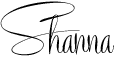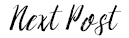I have gotten a few questions about what I use to edit photos for my blog. So, I thought I'd compile a list and take it a step further by also sharing a few other phone apps and websites that I use on the regular and have helped make my life easier.
As much I would love to learn Photoshop, I have never had the patience to sit down and teach myself or take a class. Plus, it is pretty costly and with all the other programs out there for a fraction of the price, or better yet, free, I have chosen to stick with a few that have worked well for me.
Photo Editing:
PicMonkey - I know that most of you know of this website. It's been around for almost two years. Until last year, it was 100% free. Many of the functions and tools can still be used at no cost, but for $5.00 per month, you can subscribe to all the elements and editing formats. It is well worth the money and there are thousands of ways to edit photos, add text, make collages or fix imperfections. I use it every single day.
Photobucket - I store most of my blog photos here instead of keeping them on my hard drive. I do pay a small yearly fee to store them because of my files sizes, but you can store a certain amount for free. Also, the editing tools do not require you to pay or submit a credit card. I don't do much editing here, but the sharpening tool that Photobucket provides is the best one I have found. There is also a free app for this site.
Afterlight - I know there are about eleven billion photos apps out there for smart phones but if you don't have this one, get it now. It is the best $.99 you will spend. I use it for the photos I take and share on Instagram. I have tried a few dozen photo apps and this one is hands down my favorite. The photos you take with your phone will come alive and look as if they are straight from a DSLR camera. Promise. Give it a whirl.
Whitagram - If you are on Instagram, this app is golden! You upload your original photo and it sizes it so that your entire picture fits into the nice little square when you post it on Instagram. This one is free.
PicFrame - Yes, this is the one where you can make collages that are already shaped in a square for Instagram, but did you know that it also has a mirror image tool? Yeah, I didn't either until I was playing around with it last year. So, delete those other mirror tools you already downloaded and save yourself some space on your phone. Cost is $.99.
Magic Hour - This isn't a place to actually edit photos, but it will tell you the best hours to shoot pictures outside. It's super simple. Enter your location and it let's you know when to expect the "magic hour" time windows for morning and evening photographs. In a nutshell, it reports the exact time when sunrises/sunsets begin and end.
Non-Photo Related
Bitly - I use this both on my computer and phone. It's a way to shorten you links when sharing on social media, but the best part is that you can track your links. This is a great tool if you offer sponsorships on your blog or if you're advertising on other blogs. You can also organize them by dates, topics or titles. It is super easy to use. Both the website and app are free.
Genius Scan - Let's be honest. How many of you really own a scanner or fax machine? I bet most of you don't. That's where this app comes in. It's a way to take a picture of anything and save it as a PDF or .jpeg. This comes in super handy when a signature is required and it actually looks like a scanned document too. Talk about doing business on the go and it's free.
rewardStyle -
I linked to the app here because you have to join the rewardStyle site
to see the elements of the webpage. This site is not just for
style/fashion bloggers. It's the best tool to monetize your blog when
you post items (clothes, furniture, home decor, cosmetics and the list goes on) from retailers that participate with rewardStyle. They also recently launched a way to shop your favorite pics on Instagram with the LiketoKnow.It program. Sign up with @liketkit on Instagram, submit your email and receive all the links to the photos you "liked" delivered straight to your inbox. It's genius and free.
Poshmark - Many people think that this is only an app on smart phones, but it's not. Poshmark is an actual website full of clothes, shoes, beauty essentials and accessories sold by individuals. Most of the items are resale, but you can also find brand new items as well. It's the place to go when looking for that scarf that is sold out at Zara or the shoes you were dying to have last year and missed out on them. You never know what you will discover. I list most of my clothes here after cleaning out my closet. I can do it all on my phone and can complete one listing is less than two minutes. Poshmark also takes care of setting up the shipping fees and will send you your postage via email once an item has sold. I used to sell on eBay, but made the switch to Poshmark and won't be looking back anytime soon. Both website and app are free. You can shop my closet here.
Now it's your turn. I am hoping you will leave a comment letting everyone know what your favorite, can't live without it websites or apps are. It will be a great resource for us all. I am sure there are a several that I haven't heard of and need to add to my list. I can't wait to read and check out what you guys find most helpful.